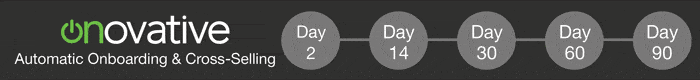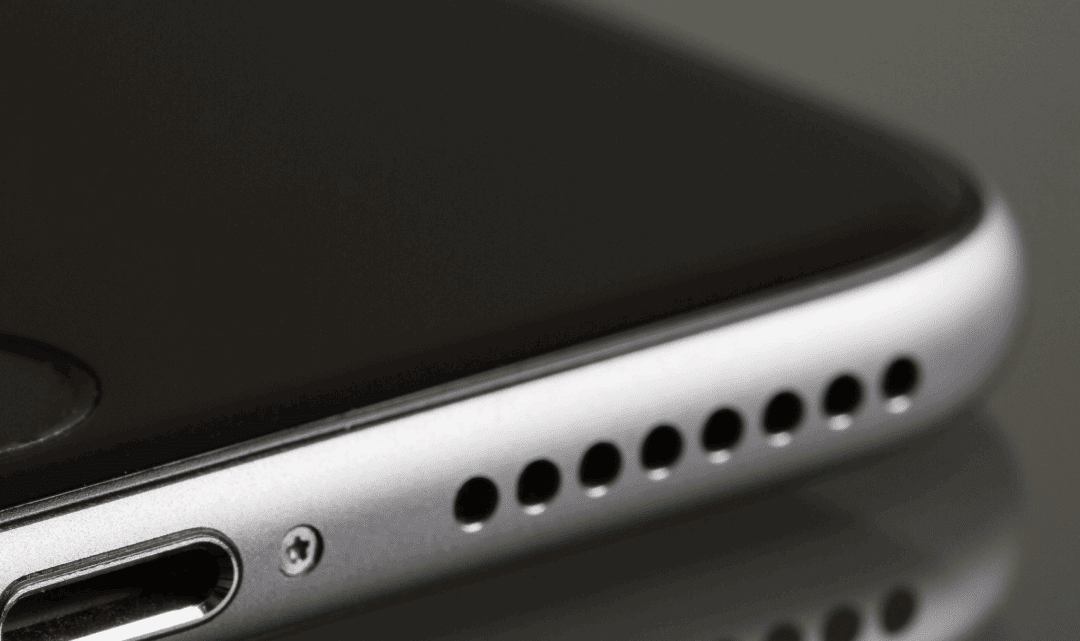Want to know how mobile friendly 2,651 bank websites are? When it comes to speed, there is room for improvement. We ran the Google Speed test on 2,651 bank websites, and the results are listed below.
Average score: 61.3 / 100
Banks with under $100M in assets faired the best, staying above the industry average. However, they still only came in at an average score of 65.4 / 100. “D” may have stood for “Done” in college, but if you want your mobile site to rank strong in mobile searches, then you’re going to need to pay attention to both your website’s desktop and mobile speeds based on news from Google.
After all, 94% of people with smartphones search for local information on their phones.
The good news is that there is a free tool, made by Google, that can help you identify what needs to be fixed on your site to get you to a 100 / 100 score. But first, it’s probably been awhile since you’ve seen your site’s mobile traffic. Here’s a quick refresher, to understand mobile traffic’s impact to your web presence.
Google Analytics Mobile Traffic Report
If you’re using Google Analytics to monitor your web traffic, then you can easily create a report that tells you how Mobile Organic Search results are affecting your mobile traffic. Just follow the following steps:
Set the Date Range – Always the first thing to remember. In this case, I like to set the date range back a couple years to get some decent trend lines.
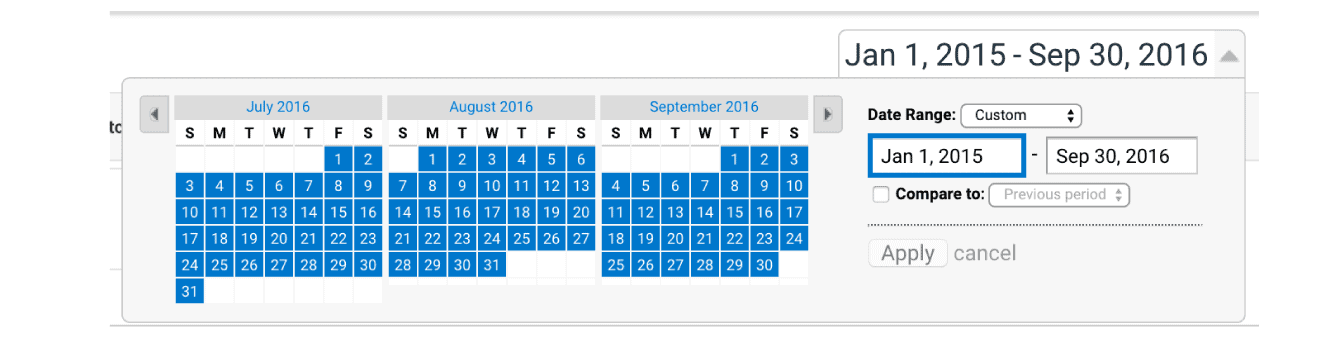
Select the Report – In the left hand navigation menu of Google Analytics, you’re going to want to click on Audience, then Mobile and then Overview. This will take you to a report that splits up your traffic by desktop, tablet and mobile.
This report by itself is interesting, but you can do two more things to isolate your mobile organic traffic and see how important it is to your overall mobile traffic. Just look to this toolbar.
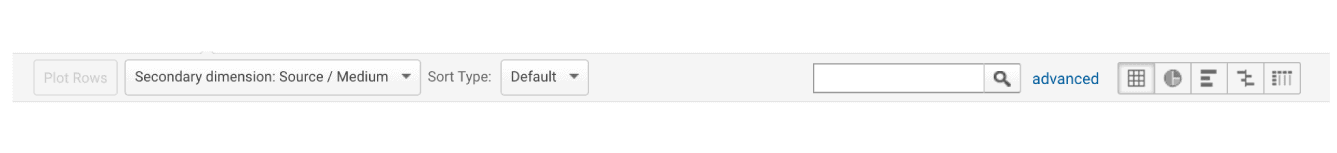
Set a Secondary Dimension – Click the Secondary Dimension drop down menu and type in “Source” in the search box. Select Source / Medium, and you now can tell which sites people are coming from when they come to your site via desktop, tablet or mobile device.
Create a Filter – We want to isolate mobile tracking only in this report, to make it easier to look at. The way to do that is by creating a filter. Click on the word “advanced” in the toolbar and then make sure the statement builder says to Include – Device Category – Exactly Matching – mobile. Click the Apply button. Now, there’s only one thing left to do.
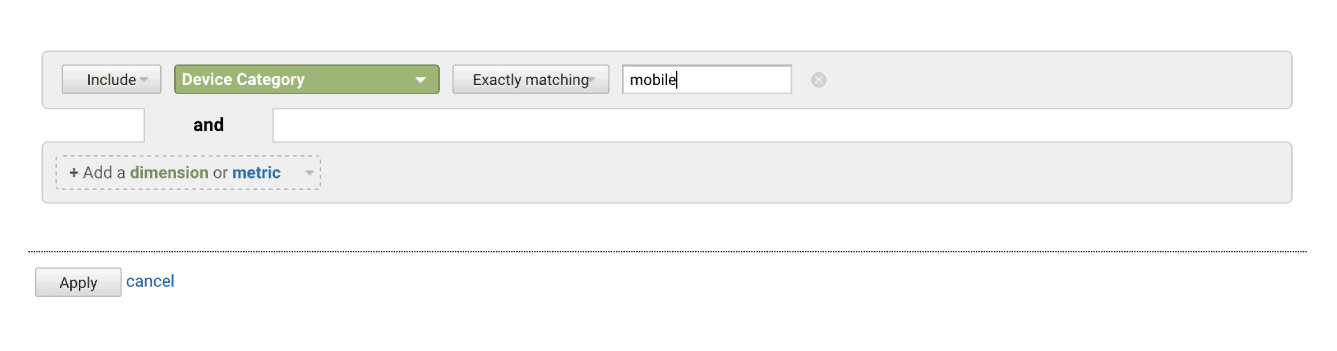
You’ve created a report that shows you your mobile traffic over the specified period of time, along with a list of sources. If you’d like to see how your Google Organic Search traffic trends along with your overall traffic, then find the mobile row with a Secondary Dimension of “google / organic” and check the box to the left of the row. Then look back to the toolbar and click the button that is labeled “Plot Rows.” Click the month button in the top right corner of the chart to smooth out your trendlines over months. You’ll then have something that looks like the screenshot below.
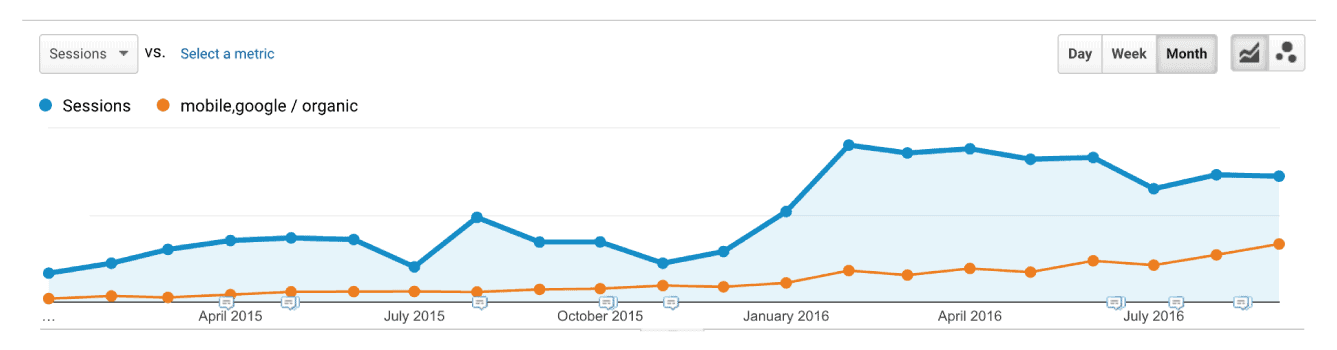
Congratulations. You can now see how your organic mobile traffic affects your overall mobile traffic. If it looks like the orange trend line above, then you can see that mobile organic search traffic is largely responsible for growing mobile traffic to your site.
This should be enough insight to inspire you to take action making your site faster.
Why is My Website’s Speed Important on Mobile?
Google has rolled out two mobile algorithm changes since 2015, and the word on the street is that the next update will have mobile site speed affecting search ranking results. The good news is that Google has also provided a tool that you can use to assess your web and mobile presence.
The best part is, it’s both easy and 100% free to use.
Google Speed Test
Now that you’ve seen your mobile organic search traffic and understand why mobile site speed is becoming more important to your mobile organic search rankings, it’s time to find out just how fast your site performs on both desktop and mobile devices.
Go to the Page Speed > Insights page by Google and type in your bank’s URL: https://developers.google.com/speed/pagespeed/insights/
Google will perform an analysis, as well as provide the specific steps either your internal team or agency partner will need to make in order to boost your site’s speed.
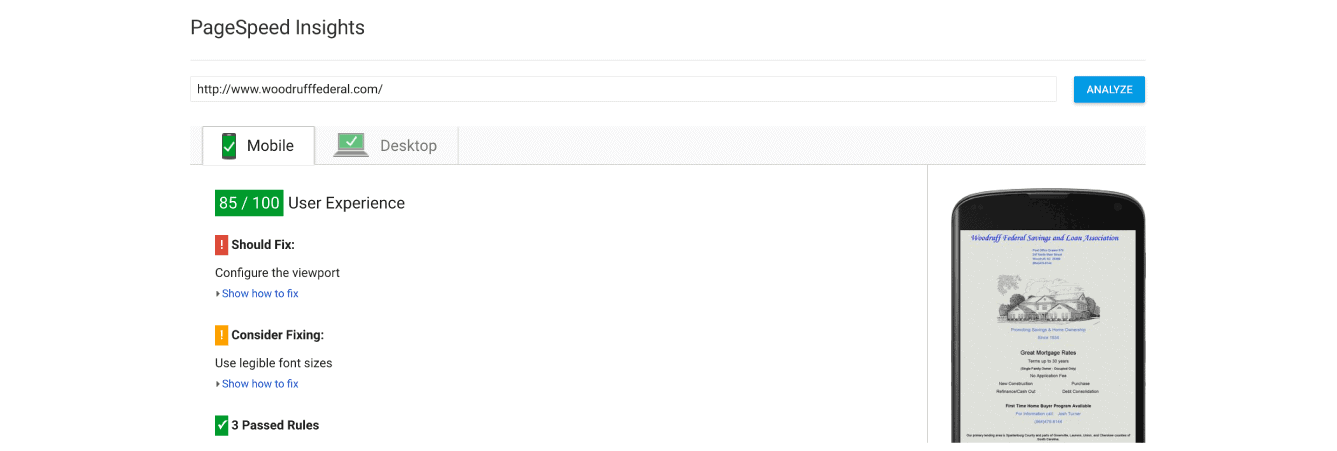
When you get the results, be sure to share them with the person or team that made your website. Get them to make the changes for you, and you’ll be set with a mobile friendly site.